To invite travellers, you can either enter their details one-by-one, or import a list from an Excel (XLSX), CSV, or tab-delimited text file. SpeakerTravel also supports importing travellers from Sessionize.com.
After entering your traveller's name and e-mail address, you can invite them to search for travel. There are some additional details you can specify to make their travel search easier, and to help us with budgeting.
You can set the traveller's nearest airport to the airport they will be flying from, if known. The same can be done with their origin train station. This will pre-populate their departure location when they start their travel search. As an event organizer, you will see typical price ranges for economy, premium economy and business flight fares. The minimum, maximum and median price can help us set the budget for this traveller.
Each traveller can be assigned a budget, and an allowed maximum booking class. When the traveller starts searching their travel, search results will contain only flights and train itineraries that are within these constraints.
Optionally, up to 4 passengers can be allowed on a booking. For example, if a traveller's partner is also joining, this would allow the traveller to book their trip in one go.
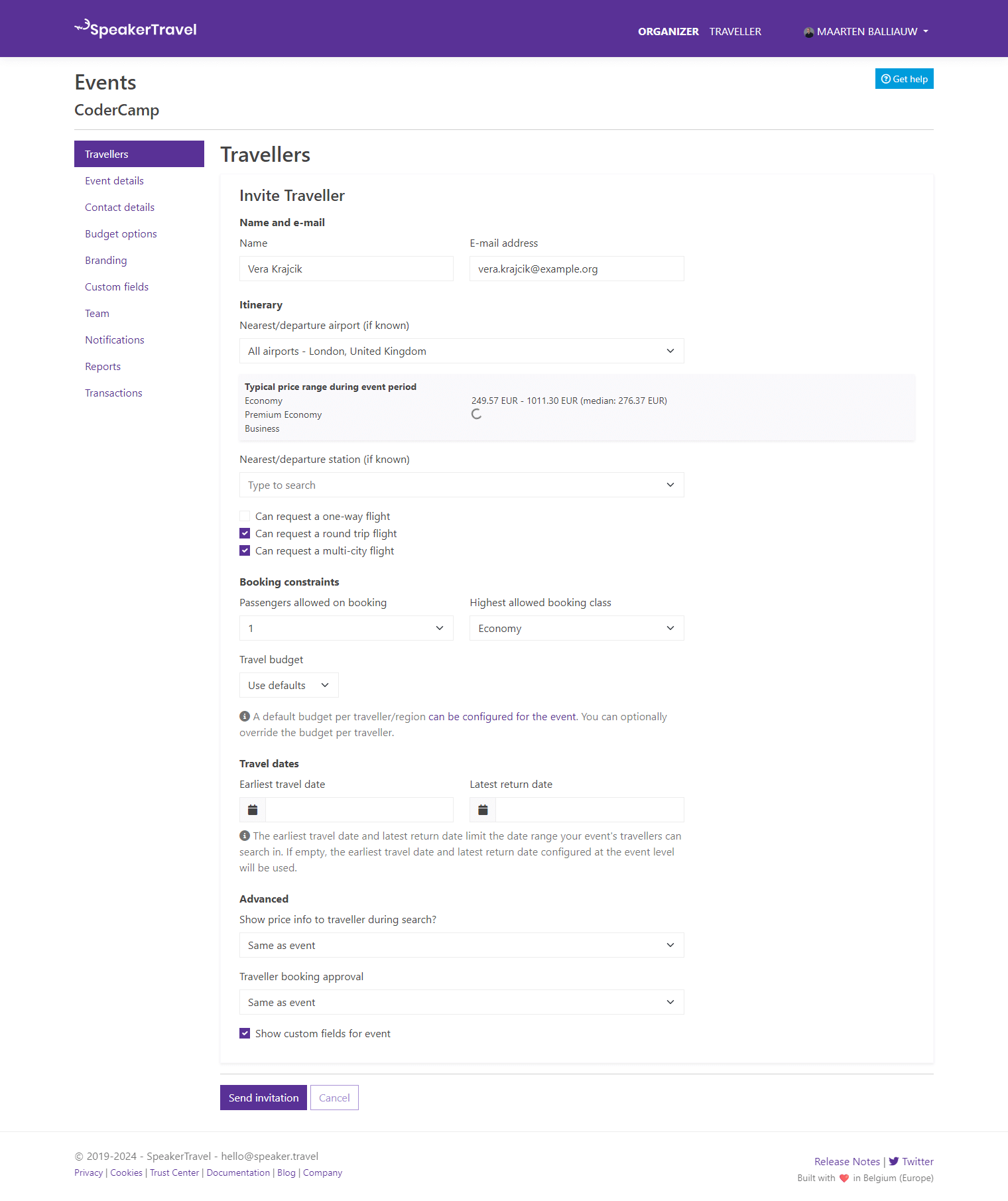
By default, the traveller will not see price information while searching. You are inviting them to your event, so as long as the flight or train journey is in budget, this should not matter. Optionally, you can show price info to a specific traveller (or to all travellers for your event), which may assist in making travellers more price aware.
Booking approval is manual by default, which means that event organizers always have to manually approve or reject a booking request from travellers. Optionally, you can auto-approve trips for a specific traveller (or all travellers of your event), as long as they are within budget.
Entering the traveller's name and e-mail address is sufficient to invite them to search for travel. However, the additional options can help in making their travel search easier, and to help your event's budget constraints.
Note: Each traveller will get an invitation e-mail to start researching their journey. E-mails can be customized by the organizer.