Your event may collect additional traveller information using custom fields. For example, you can ask travellers whether they will be joining the speaker dinner, or what size of speaker shirt they prefer.
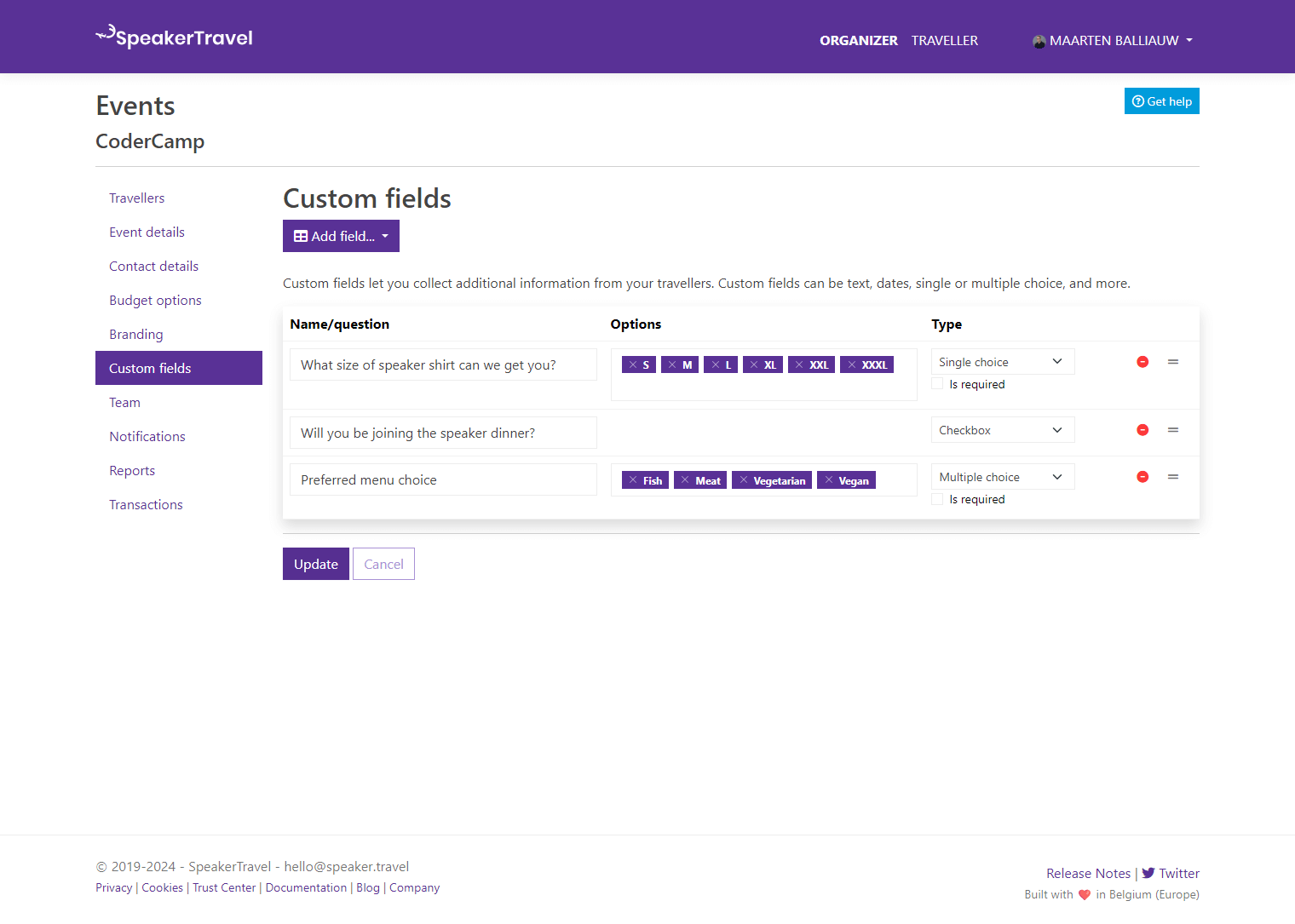
When working with custom fields, passengers will be requested to fill out the custom field values.
Custom Field Types
There are a number of custom field types that can be created:
- Label – A line of text that is shown on the booking page
- Short text – Collect text input (single line)
- Long text – Collect text input (multi-line)
- Number – Collect numeric input
- Checkbox – Collect a yes/no choice
- Single choice – Collect an item from a list of choices
- Multiple choice – Collect multiple items from a list of choices
Viewing and Reporting
Custom field values are displayed on the passenger details page.
Additionally, you can use the Custom Fields Values report to view and export data for all event travellers.